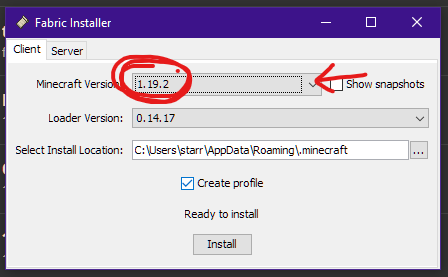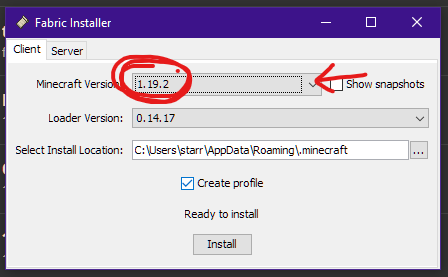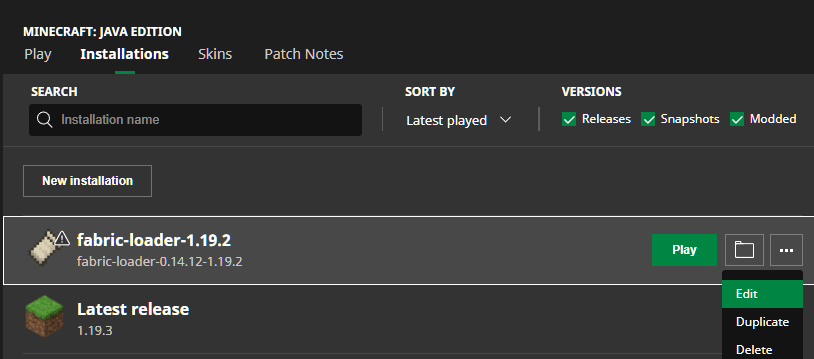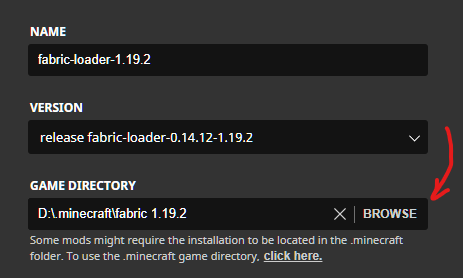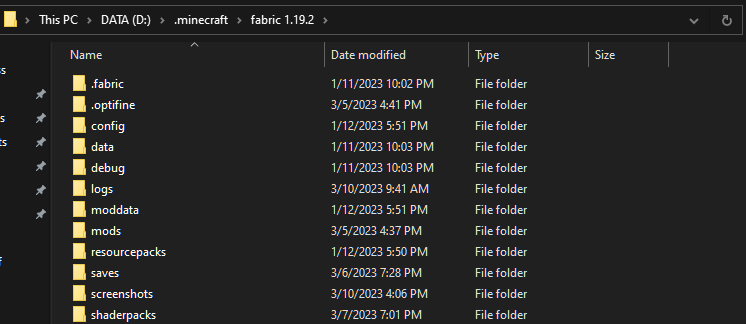minecraft server directions
step numbero uno
- download fabric https://fabricmc.net/
- launch the downloaded file
- select version 1.19.2 (IMPORTANT) and have it create a new profile
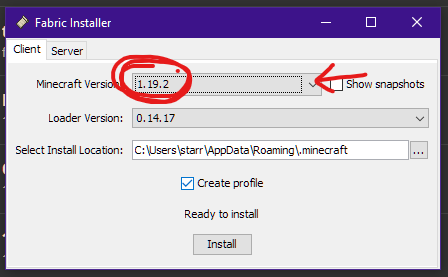
step 2
create a new folder and link it with the installation, this prevents things getting messed up
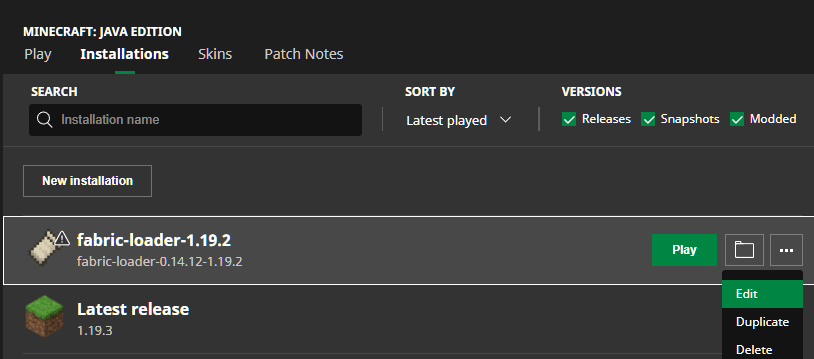
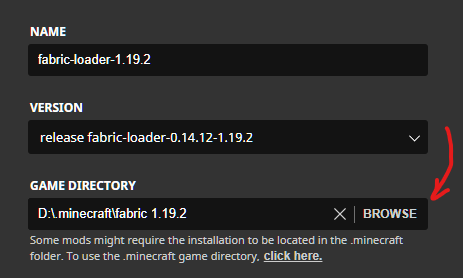
three
launch your game using the fabric profile and then immediately quit
look into the folder you made, before it was probably empty but now it should look like this
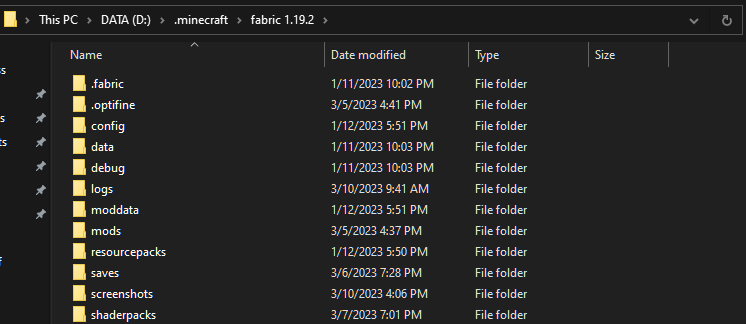
段階四
download fabric API RELEASE 1.19.2 MAKE SURE IT IS 1.19.2!!! https://beta.curseforge.com/minecraft/mc-mods/fabric-api/files
download my non suspicious .rar file and unzip using winrar lol
put all of those files into the mods folder and if youre reinstalling the mods replace all of them lol
5
launch game and see if it works. try to join the server ip address is silyfunyserver.modded.fun or if that doesnt work use these funny numbers 50.20.207.129:25611
if it still does not work take screenshot of any crash report (will say crash report or smth like that) and send it to meeee
web design is my passion